What Is a JSON Prompt? Full Guide to Structured AI Instructions
Introduction
When you give an AI a prompt, you’re really giving it instructions, words that tell it what to do. But plain text prompts can be vague, inconsistent, or hard to automate. That’s where JSON prompts come in.
JSON, short for JavaScript Object Notation, is a structured data format that machines understand perfectly. It’s clean, organized, and universal which makes it ideal for building prompts that are consistent, readable, and easy to connect with APIs or automation tools.
Instead of sending a block of text full of uncertainty, developers now send structured JSON objects: clearly defined roles, tasks, and context that AI models can interpret without confusion.
By the end of this guide, you’ll understand what a JSON prompt is, why it’s changing how AI interacts with humans and systems, and how to write one that actually works.
Key takeaways
- JSON prompts give structure to AI instructions, reducing ambiguity and improving response accuracy.
- They use key-value pairs to define context, roles, and tasks clearly for both humans and machines.
- Structured prompts are easier to automate, debug, and scale across tools or APIs.
- Proper syntax matters: missing commas, brackets, or quotes can break your entire request.
- Validated JSON formats help ensure predictable output and seamless integration with other systems.
- Mastering JSON prompting allows developers and creators to design repeatable, high-precision AI workflows.
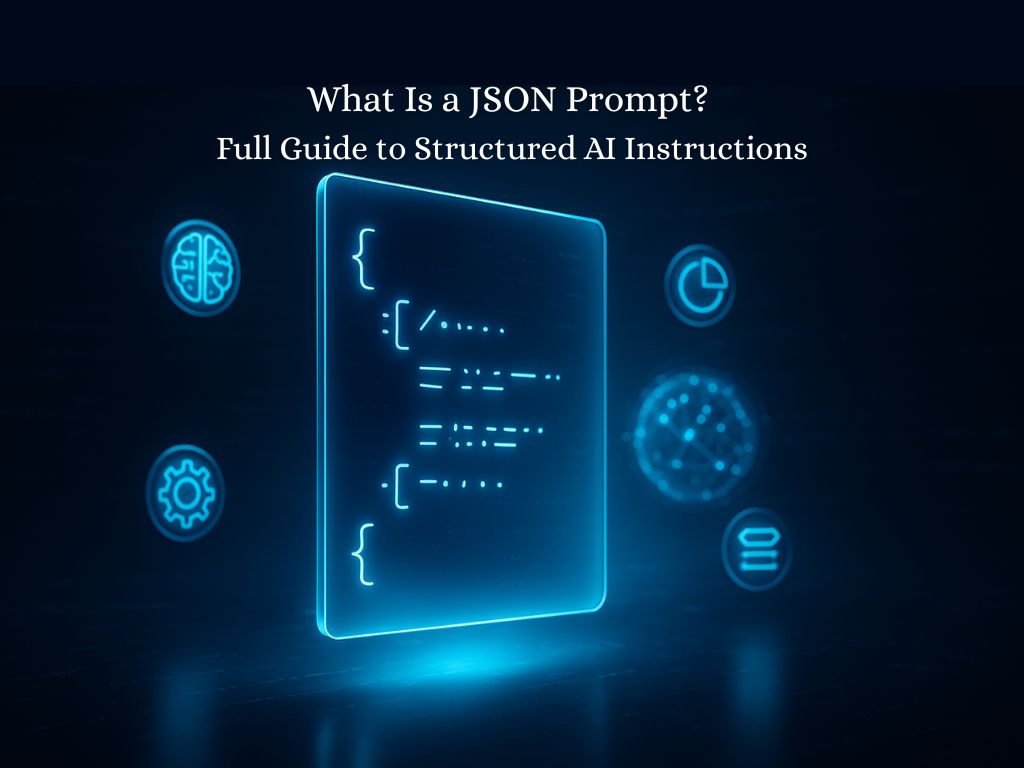
What is a JSON prompt?
A JSON prompt is a structured way of giving instructions to an AI model using JSON the same lightweight data format used by most modern APIs. Instead of writing an open-ended text prompt like:
“Write a professional email to welcome a new client named Sarah.”
you might send the same instruction as a structured JSON object:
{
“task”: “write_email”,
“tone”: “professional”,
“context”: “welcome message for a new client”,
“recipient_name”: “Sarah”
}
Both tell the model what to do, but the JSON version adds clarity, structure, and machine readability. The AI knows exactly where to look for context, tone, and task no guessing, no ambiguity.
JSON prompts are especially powerful in automation environments. They can be dynamically generated, passed between systems, and parsed reliably by code.
A chatbot, for example, can receive structured JSON instructions from a CRM, process them through an AI model, and return a formatted response that’s easy for the next tool to handle.
That’s the difference between prompting for creativity and prompting for precision. JSON prompts make the process repeatable, testable, and scalable.
→ Bottom line: JSON prompts bring order to what used to be improvisation turning creative prompting into structured communication.
Plain Text Prompt vs. JSON Prompt
A plain text prompt relies on natural language. It’s flexible but prone to misinterpretation.
A JSON prompt adds structure — clear roles, parameters, and context the AI can process without guessing.
Here’s how they compare:
| Feature | Plain Text Prompt | JSON Prompt |
|---|---|---|
| Format Type | Freeform natural language | Structured key-value data |
| Readability for AI | Variable — depends on phrasing | Consistent and machine-readable |
| Clarity of Instruction | Can be ambiguous or context-dependent | Explicit — every instruction is labeled |
| Ease of Automation | Difficult to automate or parse | Easily integrated with APIs and workflows |
| Error Handling | Errors often go unnoticed | Syntax validation catches mistakes early |
| Scalability | Hard to replicate consistently | Highly scalable and repeatable |
| Collaboration Between Teams | Relies on shared intuition | Uses documented, standard structure |
| Example Format | “Write a friendly welcome email for new users.” | { “task”: “write_email”, “tone”: “friendly”, “context”: “welcome message” } |
| Best Use Case | One-time creative prompting | Repeatable workflows, automation, AI integrations |
💡 Quick insight
Plain text prompts are like verbal instructions — creative but open to interpretation.
JSON prompts are like blueprints — clear, repeatable, and ready for machines to act on.
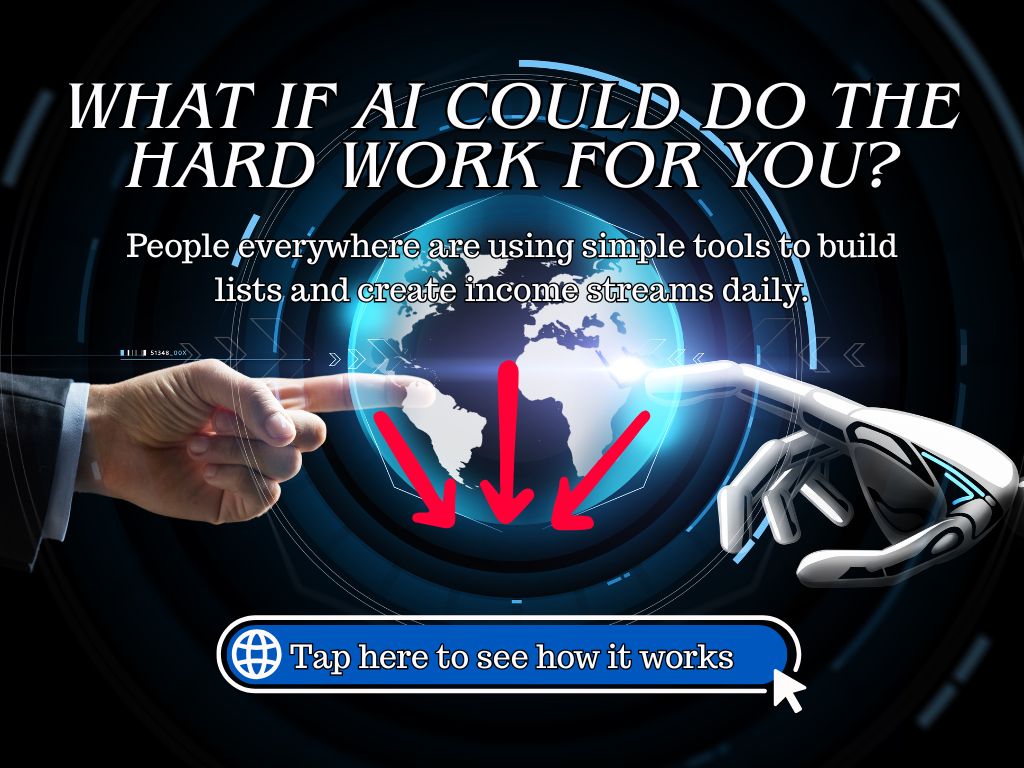
Why structured prompts matter
AI systems interpret language through probability, not certainty. When you send a plain-text prompt, the model guesses at what you mean based on context and phrasing. Sometimes it gets it right. Sometimes it doesn’t. Structured prompts change that.
A structured prompt written in JSON removes most of the guesswork. Each field has a specific meaning: task, tone, audience, context. The AI doesn’t have to infer — it just follows the map you’ve given it.
For developers, this structure means reliability. You can send the same JSON prompt through an API hundreds of times and expect consistent, predictable behavior. It also means automation becomes possible. Tools like Zapier, Make, or custom scripts can build, send, and interpret prompts without human input.
Structured prompts also make collaboration easier. When a developer, data scientist, and prompt designer work together, a JSON format gives them a shared language, one that’s logical, readable, and version-controllable.
Imagine the difference between saying, “Make it sound friendly,” and providing this:
{
“role”: “email_writer”,
“goal”: “welcome message”,
“tone”: “friendly”,
“audience”: “new customers”
}
Now the AI knows what you mean, every time.
→ Insight: Structure doesn’t limit creativity, it channels it. JSON prompts turn abstract instructions into clear, repeatable results.
Good JSON Prompt vs. Poor JSON Prompt
A strong JSON prompt is clear, validated, and modular.
A weak one might still “work,” but it produces inconsistent or broken results because of poor structure, naming, or syntax.
| Aspect | Good JSON Prompt | Poor JSON Prompt |
|---|---|---|
| Naming consistency | Uses consistent, descriptive keys like “task”, “tone”, “context” | Uses inconsistent or vague keys like “do”, “type”, “stuff” |
| Structure depth | Shallow, logical nesting — easy to read and debug | Overly nested or flat — hard to follow or modify |
| Syntax | Proper commas, quotes, and brackets; validated before use | Missing commas, unclosed braces, or unescaped text |
| Instruction clarity | Each field serves a distinct purpose — no ambiguity | Blends multiple ideas into one string, confusing the model |
| Reusability | Modular design — can replace values without editing structure | Hardcoded content — requires full rewrite for new data |
| Tone and context | Defined as separate, labeled parameters | Buried inside a text block |
| Scalability | Works across APIs, scripts, and automations | Breaks easily when reused programmatically |
| Example (Good) | json |
json |
💡 Quick insight
A good JSON prompt reads like instructions a computer could follow without context.
A poor one reads like a conversation only a human could interpret — which defeats the purpose of using JSON in the first place.

JSON prompt syntax and structure
A JSON prompt works because of its syntax the rules that define how data is written and organized. Unlike casual text prompts, JSON follows strict structure, which is why it’s so reliable for both humans and machines.
At its core, JSON uses key-value pairs to describe information. Each key is a label (like “task” or “tone”) and each value defines the data assigned to that label. Together, they form a structured message that AI systems can interpret consistently.
Here’s a simple breakdown:
{
“task”: “generate_email”,
“tone”: “friendly”,
“context”: “welcome message for a new subscriber”,
“recipient_name”: “Jordan”
}
Let’s unpack it:
- “task” defines what the model should do.
- “tone” gives stylistic direction.
- “context” provides background for the request.
- “recipient_name” supplies a variable the model can personalize.
JSON can also include arrays (lists) and nested objects for more complex instructions. For example:
{
“task”: “content_plan”,
“topic”: “AI tools for marketing”,
“format”: [“blog_post”, “social_caption”, “email_teaser”],
“audience”: {
“type”: “marketers”,
“experience_level”: “intermediate”
}
}
This version tells the AI exactly what types of outputs to create and who they’re for all in one request.
When creating JSON prompts, precision matters:
- Always use double quotes around keys and strings.
- Separate pairs with commas.
- Validate brackets {} and arrays [].
- Avoid trailing commas; they’ll break the structure.
A small syntax error can make a prompt unreadable to both the AI and any code that handles it.
→ Bottom Line: JSON prompt syntax isn’t just a format, it’s a framework that makes your AI instructions logical, reusable, and automation-ready.

Examples of JSON prompts (with explanations)
The best way to understand JSON prompting is to see it in action. Below are several examples showing how structure changes what the AI delivers from simple tasks to multi-step automation flows.
1. Simple structured instruction
This is the foundation of a JSON prompt clean, minimal, and human-readable.
{
“task”: “summarize_text”,
“context”: “AI blog post about neural networks”,
“length”: “short”,
“tone”: “neutral”
}
What it does: This tells the model to summarize a given text in a short, neutral tone. It can be reused across different inputs without changing the underlying structure.
Why it works: Each field isolates a specific part of the instruction, helping the AI stay consistent across runs.
2. Multi-turn chat format
In conversational applications, JSON helps define speaker roles and maintain context.
{
“conversation”: [
{
“role”: “user”,
“content”: “Explain what machine learning is.”
},
{
“role”: “assistant”,
“content”: “Machine learning is a subset of AI that enables systems to learn from data.”
},
{
“role”: “user”,
“content”: “Give me a simple example.”
}
]
}
What it does: This structured format helps the model understand turn-taking and role assignment, which is critical for multi-step dialogue management.
Why it works: The “role” key clarifies who’s speaking, and the “content” field keeps messages separate and interpretable.
3. API call with role and context separation
Many developers use JSON prompts inside APIs that interact with AI systems.
{
“system”: “You are a financial advisor that explains concepts clearly.”,
“user”: “Explain the difference between stocks and bonds.”,
“format”: “educational_summary”
}
What it does: The “system” key sets the model’s persona or role, while the “user” field carries the actual query. The “format” value can direct output style or type.
Why it works: Separating system and user context gives cleaner control and enables flexible output formats.
4. Prompt chaining or workflow automation example
In more advanced setups, JSON can orchestrate entire AI workflows.
{
“workflow”: [
{
“step”: “extract_keywords”,
“input”: “Latest blog about generative AI tools.”
},
{
“step”: “generate_outline”,
“input_from”: “extract_keywords”
},
{
“step”: “write_article”,
“input_from”: “generate_outline”,
“tone”: “expert”,
“length”: “medium”
}
]
}
What it does: This defines a sequence of tasks extraction, outline, writing that a system or chain of AIs could execute in order.
Why it works: Each step is modular and traceable, making it ideal for automated pipelines and debugging.
→ Bottom line: JSON prompts aren’t just for data formatting, they’re blueprints for repeatable, context-aware AI interactions.

Common mistakes when creating JSON prompts
Writing JSON prompts looks simple until the AI stops responding correctly or the code breaks. Most issues come down to syntax errors, unclear structures, or overcomplicating the prompt itself.
Below are the most frequent mistakes developers make and how to avoid them.
1. Missing or misplaced punctuation
One missing comma, brace, or quotation mark can make your entire prompt invalid. JSON parsers are strict; they don’t ignore mistakes like a human reader would.
Always check your structure with a validator before sending it to an API. Even a small typo like this can cause failure:
❌ Incorrect
{
“task”: “write_summary”
“length”: “short”
}
✅ Correct
{
“task”: “write_summary”,
“length”: “short”
}
2. Escaping errors in text values
If your content includes quotes or special characters, it must be escaped correctly. Forgetting to escape quotes or slashes inside strings often breaks parsing.
✅ Example
{
“context”: “The user said, \”I need help with JSON prompts.\””
}
3. Inconsistent key naming
Using different key names across prompts for example, “tone” in one and “style” in another leads to unpredictable outputs and harder automation.
Standardize your keys early, especially if you plan to scale or chain prompts.
4. Overcomplicating structure
Nested objects and arrays are powerful, but too much nesting makes a prompt hard to read, debug, or modify.
Keep structures shallow when possible. Use two or three levels at most.
5. Mixing JSON and natural text in the same request
Combining narrative text with JSON in one input confuses parsers and models alike. Keep your JSON structured separately, then provide any free text as an additional input field.
6. Forgetting to validate
It’s easy to skip validation when you’re in a hurry. But even experienced developers occasionally miss a trailing comma or stray quote.
Use free tools like JSONLint or IDE extensions to catch errors instantly before sending your request.
→ Bottom Line: JSON prompts are precise by design. Every character matters, validates often, names consistently, and keeps structures simple for predictable results.

Best practices for building effective JSON prompts
A great JSON prompt isn’t just technically valid, it’s logically clear, consistent, and easy to adapt. The best ones read like blueprints: precise enough for machines to execute, but simple enough for humans to modify.
Here’s how to build prompts that work every time.
1. Keep your structure simple and consistent
Start with a core pattern you can reuse across tasks. Consistency helps you debug faster and integrate with other systems easily. Use the same key names for similar functions for instance, “task”, “tone”, “context”, “output_format”. Once you define your naming convention, stick to it.
2. Validate your JSON every time
Before you send a prompt to an API, run it through a validator such as JSONLint or the built-in formatter in your IDE. Validation prevents hours of wasted time chasing silent parsing errors. It also ensures your structure complies with strict parsers used in production.
3. Separate instructions from content
Keep your structure modular: one section for the AI’s role or behavior, and another for data or user inputs. This separation lets you swap content without rewriting logic. For example:
{
“role”: “translator”,
“instruction”: “Translate the text to French.”,
“content”: “Good morning, how are you?”
}
This way, you can replace “content” dynamically in automations or code.
4. Use schemas for repeatable prompt formats
If you’re building prompts at scale, define a schema, a predefined layout that specifies which keys must exist and what data types they accept. Schemas make prompts interoperable across teams, models, and workflows.
5. Keep values human-readable
Even though JSON is machine-friendly, clarity still matters. Write keys and values in plain language so anyone reviewing your code can understand what each field does. Avoid cryptic abbreviations or nested layers that hide meaning.
6. Test across different environments
A JSON prompt that works in a web interface might behave differently in an API or script. Always test your prompts in the same environment where they’ll be deployed. Check how your model interprets each key and confirm the output format is consistent.
7. Document your structure
Treat your JSON prompt format like part of your codebase. Document every field’s purpose and any required parameters. This ensures continuity when teams grow, projects scale, or integrations expand.
→ Takeaway: Building effective JSON prompts is about discipline, not complexity. A clean, consistent, and validated structure creates predictable AI behavior and smoother automation.

How JSON prompts connect AI and automation
JSON prompts don’t just make communication with AI cleaner they make it automatable. In modern workflows, structured prompting acts as the bridge between human intent, AI reasoning, and machine execution.
Here’s how that connection works in practice.
1. Seamless integration with APIs
Most AI systems, including OpenAI and Anthropic models, receive input as JSON through API calls. A structured prompt ensures the AI knows exactly what to process, while your application knows exactly what to expect back.
For example, this JSON prompt could be sent through an API:
{
“task”: “generate_product_description”,
“product”: “wireless keyboard”,
“tone”: “enthusiastic”,
“length”: “medium”
}
When the API returns a response, it might also come back in JSON, easy for your code to read, log, or forward elsewhere in your automation pipeline.
2. Connection between tools and systems
Automation platforms like Zapier, Make, or n8n use JSON structures to pass data between applications. A JSON prompt lets those systems communicate with AI models without confusion or manual reformatting.
For instance, a CRM could send customer data in JSON, trigger a prompt to generate a personalized message, then return the AI’s output straight into an email sequence.
3. Supporting multi-agent systems
In advanced setups, multiple AI models sometimes called “agents” need to talk to each other. JSON prompts define the format of those exchanges. Each agent receives a clear set of instructions, data, and expected output.
Without structured JSON, their communication becomes inconsistent and hard to manage.
4. Enabling repeatable, testable workflows
Because JSON is both human-readable and machine-precise, it makes AI workflows reproducible. You can test a single prompt multiple times, compare responses, and track variations.
This consistency allows developers to treat prompt design like software engineering measurable, improvable, and automatable.
5. Bridging creative output with system logic
Structured prompting allows creative generation (like writing or summarizing) to coexist with strict logic (like API integration). The result: AI systems that not only produce ideas but also act on them automatically.
Imagine this flow:
- A trigger in your app sends data to a JSON prompt.
- The AI generates an analysis or content piece.
- Another automation routes the result to a report, database, or email.
All of it happens through structured JSON fields that keep the process predictable.
→ Insight: JSON prompts are the connective tissue of modern AI ecosystems translating human intent into structured actions that machines can execute reliably.

Conclusion
A few years ago, prompt writing felt like art. Today, it’s evolving into engineering and JSON prompts sit right at the center of that shift.
They bring structure to creativity, consistency to automation, and clarity to communication between humans and machines. Instead of improvising with open-ended text, you now define logic, intent, and output in a way both the AI and your systems can understand.
The real value of JSON prompting isn’t in its syntax, it’s in its scalability. A structured prompt can be validated, automated, versioned, and reused across models and environments. It turns one-off experimentation into reliable infrastructure.
If you work with APIs, automate workflows, or just want predictable AI results, start designing your prompts like code. Keep them readable, modular, and easy to test.
→ Final takeaway: JSON prompts transform AI from a guessing partner into a dependable collaborator one that listens precisely because you’ve learned to speak its language.
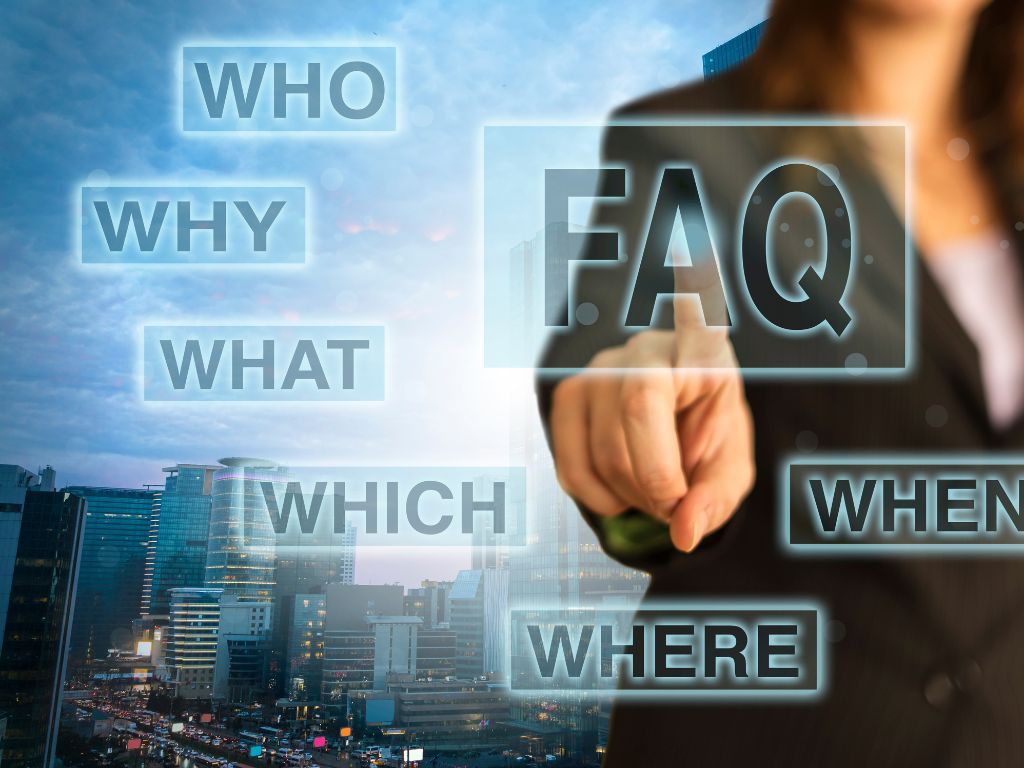
FAQs about JSON Prompts
1. What is JSON and why is it used in AI prompts?
JSON, or JavaScript Object Notation, is a lightweight format for structuring data. It’s used in AI prompts because it allows clear, machine-readable instructions that reduce ambiguity and enable automation. Models and APIs can easily parse JSON to understand exactly what you want.
2. Do all AI models understand JSON prompts?
Most modern AI models and APIs can interpret JSON-formatted input, especially if they’re designed for structured data exchange. However, some models trained only on text may require additional instructions to interpret the format correctly.
3. What tools can help validate or test JSON prompts?
Tools like JSONLint, jq, VS Code JSON extensions, or Postman are excellent for testing and validating your JSON prompts before sending them to an AI system. These catch formatting errors and ensure that your structure is valid.
4. How do I convert a plain text prompt into JSON format?
Start by identifying the core components of your prompt task, context, tone, and output format. Then, assign each to a key-value pair in JSON. For example, “Write a polite reminder email” becomes:
{
“task”: “write_email”,
“tone”: “polite”,
“context”: “reminder”
}
5. Can JSON prompts be used in chatbots or workflows?
Yes. JSON prompts are ideal for chatbots, customer support systems, or automation workflows. They help define context, user intent, and expected responses in a structured, repeatable way.
6. What’s the difference between JSON prompts and prompt templates?
Prompt templates are general text frameworks that you fill in manually or programmatically. JSON prompts, on the other hand, use strict data structures to define instructions and parameters, making them more reliable for automation and integration.
7. How do I debug a malformed JSON prompt?
Use a JSON validator to find the exact location of the error. Check for missing commas, extra quotes, or unbalanced brackets. Debugging often means validating your syntax line by line until it passes strict parsing rules.
8. Are there standards for JSON prompt structures across platforms?
Not yet. While certain conventions exist such as using “role,” “instruction,” or “context” keys there’s no universal schema. Teams often create internal standards to maintain consistency across projects.
Leave a Reply